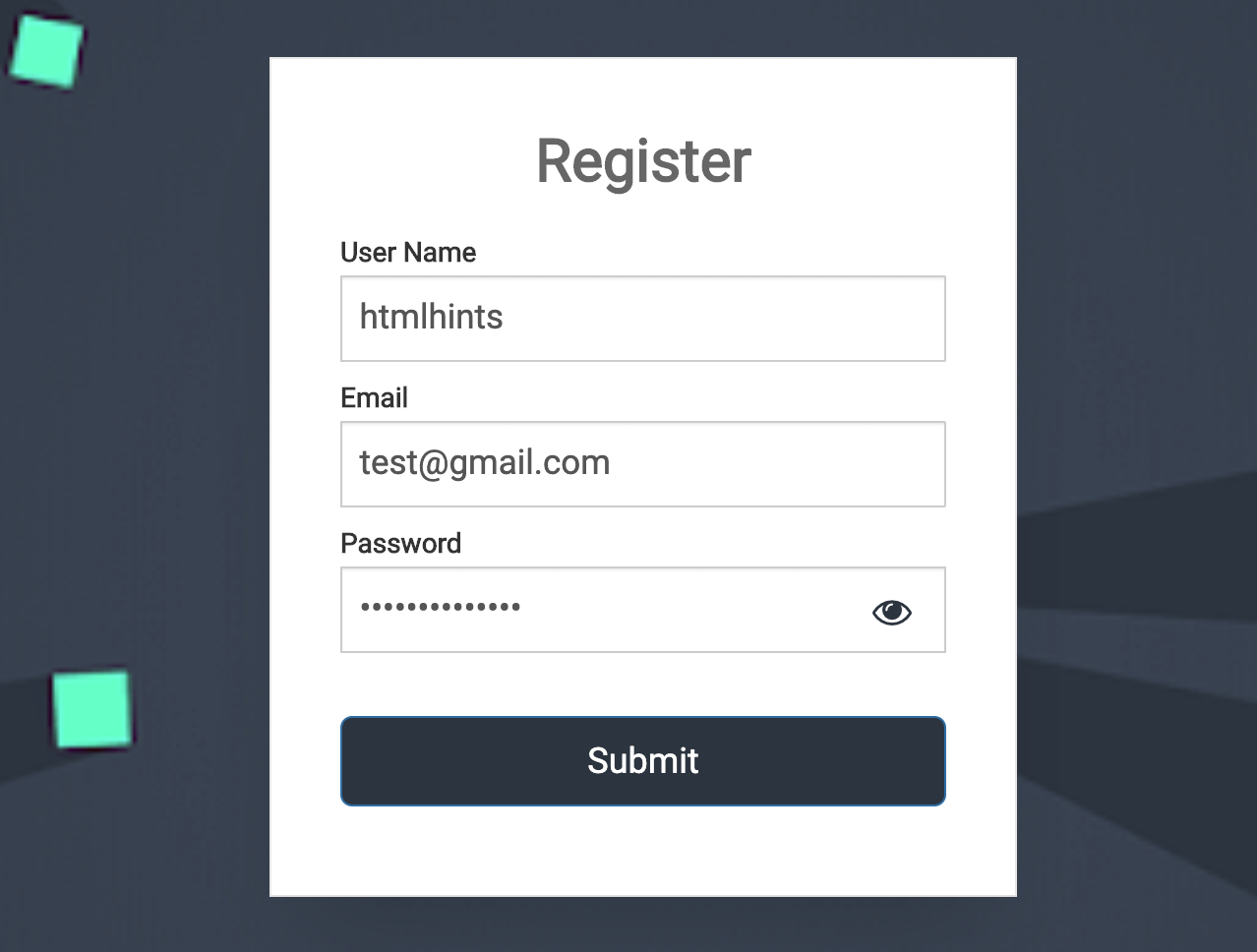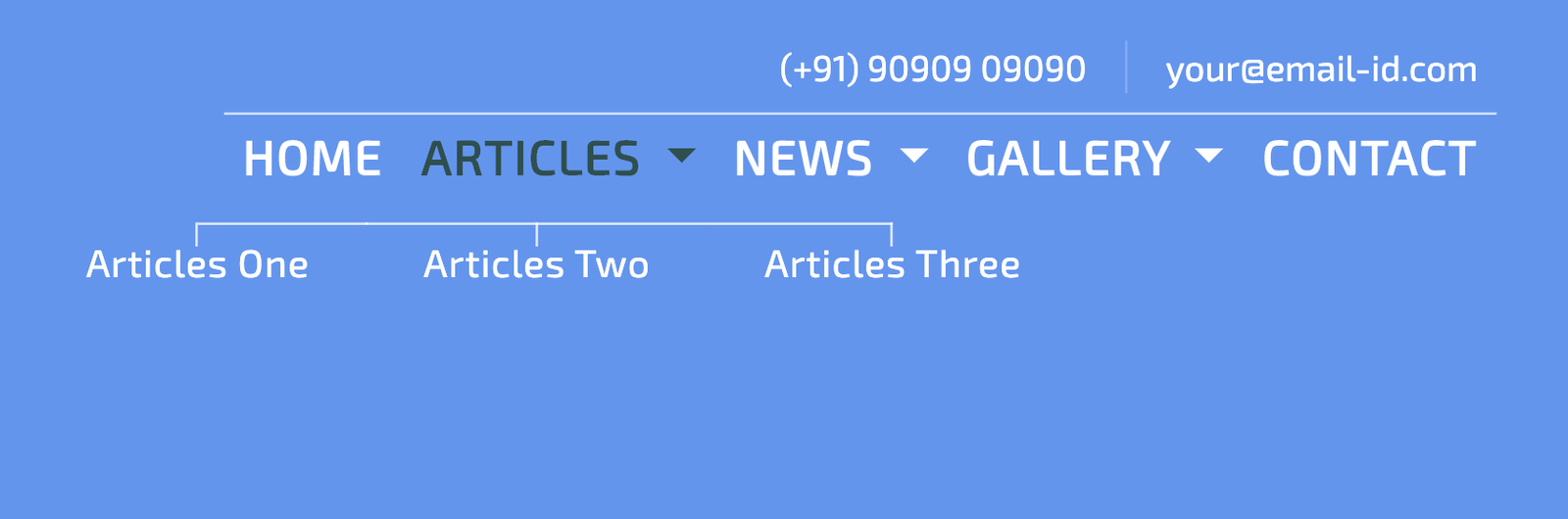Hints Staff
I always try to upload useful article for users of HTML HINTS which will help them to learn more about Web Technologies.
More From The Author
How To Secure Deno From Malicious 3rd Party Code
To keep app secure is always top priority. In this article i'm going to share with you a new securit...
Get Query Parameters From a URL in JavaScript
URL parameters (also called query string parameters or URL variables) are used to send small amounts...
Build a Facebook Clone with React and Firebase
In this FREE LIVE training, Qazi and Sonny will build a Facebook Clone LIVE with REACT JS and Fireba...
India Covid 19 Tracker
In India its increasing day by day to keep track on this there is website covid19india to keep an ey...
Mag Express Free Responsive Template
In this article we’ll go through all the steps required to build a Blog website by using Bootstrap...
SDE I Frontend At DP World
In general, you’ll work closely with the design team, product management, and development teams to...