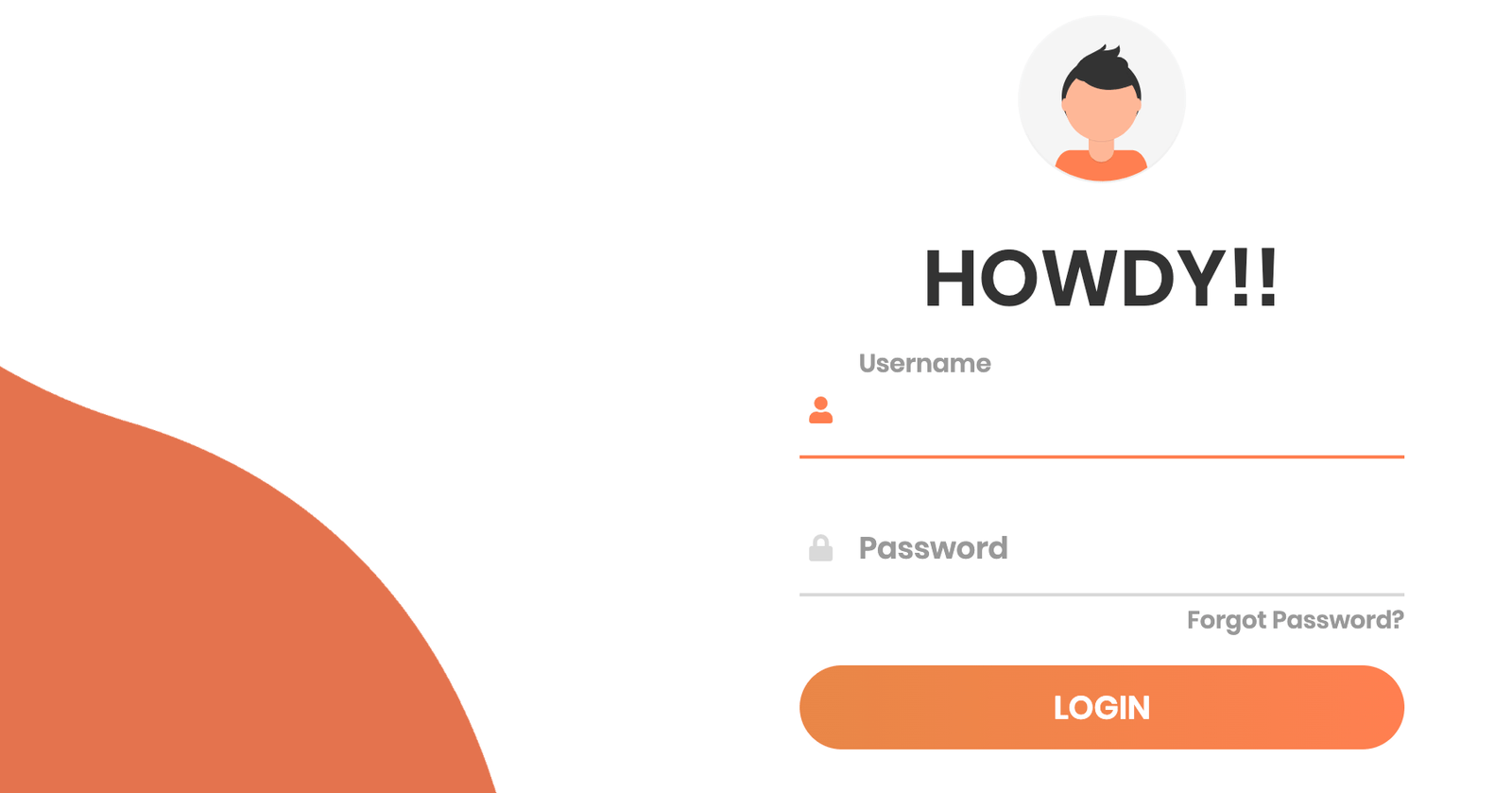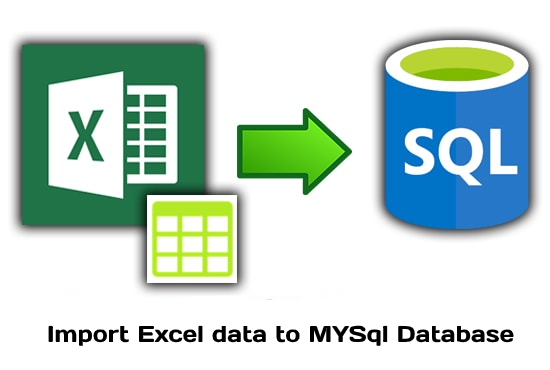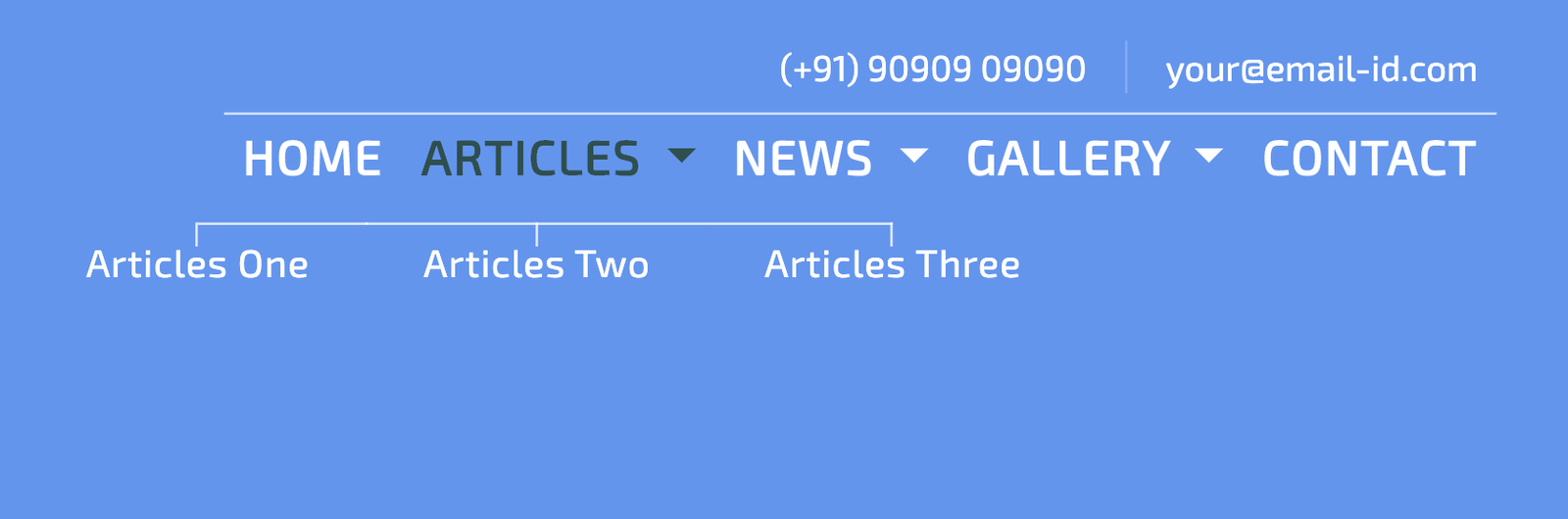In this Article, learn
How to build Animated Login Form with some
effects & also i have used isometric image to give its
amazing look. It is important to have a login form that is
not only interactive but also one that looks good. A
professional-looking user login & registration page makes
your users trust your site.
SOURCE CODE DOWNLOAD
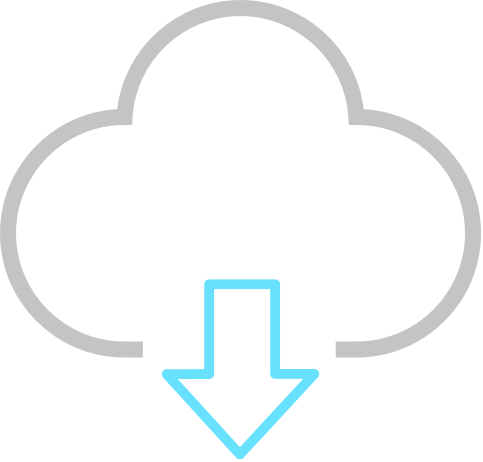
For Demo & Source Code Scroll down.
In this animated login form it's packed with features like:
- 1. 100% responsive
- 2. Compatible on all devices
- 3. Language used HTML5, CSS3, and JavaScript
- 4. Interactive animations with isometric image
Let's start building this
Responsive Login Form.
#Markup
<img class="wave" src="img/wave.png" />
<div class="container">
<div class="img"></div>
<div class="login-content">
....
</div>
</div>
In this markup, we have defined the structure of css login
form to be build using css animation. Also this animated
login form is fully responsive & integrated with font
awesome in input field to give more professional look.
Now let's define structure of login form.
<form action="index.html">
<img src="img/avatar.svg" />
<h2 class="title">Howdy!!</h2>
<div class="input-div one">
<div class="i">
<i class="fas fa-user"></i>
</div>
<div class="div">
<h5>Username</h5>
<input type="text" class="input" />
</div>
</div>
<div class="input-div pass">
<div class="i">
<i class="fas fa-lock"></i>
</div>
<div class="div">
<h5>Password</h5>
<input type="password" class="input" />
</div>
</div>
<a href="#">Forgot Password?</a>
<input type="submit" class="btn" value="Login" />
</form>
# CSS
Now, login form structure is all set. It's time to style it
& give them effects which will look realistic login form.
* {
padding: 0;
margin: 0;
box-sizing: border-box;
}
body {
font-family: "Poppins", sans-serif;
overflow: hidden;
}
.wave {
position: fixed;
bottom: 0;
left: 0;
height: 100%;
z-index: -1;
}
.container {
width: 100vw;
height: 100vh;
display: grid;
grid-template-columns: repeat(2, 1fr);
grid-gap: 7rem;
padding: 0 2rem;
}
.img {
display: flex;
justify-content: flex-end;
align-items: center;
}
.login-content {
display: flex;
justify-content: flex-start;
align-items: center;
text-align: center;
}
.img img {
width: 500px;
}
form {
width: 360px;
}
.login-content img {
height: 100px;
}
.login-content h2 {
margin: 15px 0;
color: #333;
text-transform: uppercase;
font-size: 2.9rem;
}
.login-content .input-div {
position: relative;
display: grid;
grid-template-columns: 7% 93%;
margin: 25px 0;
padding: 5px 0;
border-bottom: 2px solid #d9d9d9;
}
.login-content .input-div.one {
margin-top: 0;
}
.i {
color: #d9d9d9;
display: flex;
justify-content: center;
align-items: center;
}
.i i {
transition: 0.3s;
}
.input-div > div {
position: relative;
height: 45px;
}
.input-div > div > h5 {
position: absolute;
left: 10px;
top: 50%;
transform: translateY(-50%);
color: #999;
font-size: 18px;
transition: 0.3s;
}
.input-div:before,
.input-div:after {
content: "";
position: absolute;
bottom: -2px;
width: 0%;
height: 2px;
background-color: coral;
transition: 0.4s;
}
.input-div:before {
right: 50%;
}
.input-div:after {
left: 50%;
}
.input-div.focus:before,
.input-div.focus:after {
width: 50%;
}
.input-div.focus > div > h5 {
top: -5px;
font-size: 15px;
}
.input-div.focus > .i > i {
color: coral;
}
.input-div > div > input {
position: absolute;
left: 0;
top: 0;
width: 100%;
height: 100%;
border: none;
outline: none;
background: none;
padding: 0.5rem 0.7rem;
font-size: 1.2rem;
color: #555;
font-family: "poppins", sans-serif;
}
.input-div.pass {
margin-bottom: 4px;
}
a {
display: block;
text-align: right;
text-decoration: none;
color: #999;
font-size: 0.9rem;
transition: 0.3s;
}
a:hover {
color: coral;
}
.btn {
display: block;
width: 100%;
height: 50px;
border-radius: 25px;
outline: none;
border: none;
background-image: linear-gradient(to right, #e88747, coral, #e88747);
background-size: 200%;
font-size: 1.2rem;
color: #fff;
font-family: "Poppins", sans-serif;
text-transform: uppercase;
margin: 1rem 0;
cursor: pointer;
transition: 0.5s;
}
.btn:hover {
background-position: right;
}
This will style up login form. Also used isometric image in
SVG format which will more professional look to the login
form. Now, above CSS is used to style-up login form but it's
time to make login form responsive using
media query.
@media screen and (max-width: 1050px) {
.container {
grid-gap: 5rem;
}
}
@media screen and (max-width: 1000px) {
form {
width: 290px;
}
.login-content h2 {
font-size: 2.4rem;
margin: 8px 0;
}
.img img {
width: 400px;
}
}
@media screen and (max-width: 900px) {
.container {
grid-template-columns: 1fr;
}
.img {
display: none;
}
.wave {
display: none;
}
.login-content {
justify-content: center;
}
}
# JavaScript
It's, time give some animation effect to this login form by
using javascript. We will use effect when user click on
input field then a color effect on that field will active
for that code defined below.
const inputs = document.querySelectorAll(".input");
function addClass() {
let parent = this.parentNode.parentNode;
parent.classList.add("focus");
}
function removeClass() {
let parent = this.parentNode.parentNode;
if (this.value == "") {
parent.classList.remove("focus");
}
}
inputs.forEach((input) => {
input.addEventListener("focus", addClass);
input.addEventListener("blur", removeClass);
});
You will get all files,
when you
download the source code.
And after than you can edit it according to you
if you face any issues you can
contact by
asking question with article link.
You can go through Demo as
well as Download source
code for the same & make changes according to you