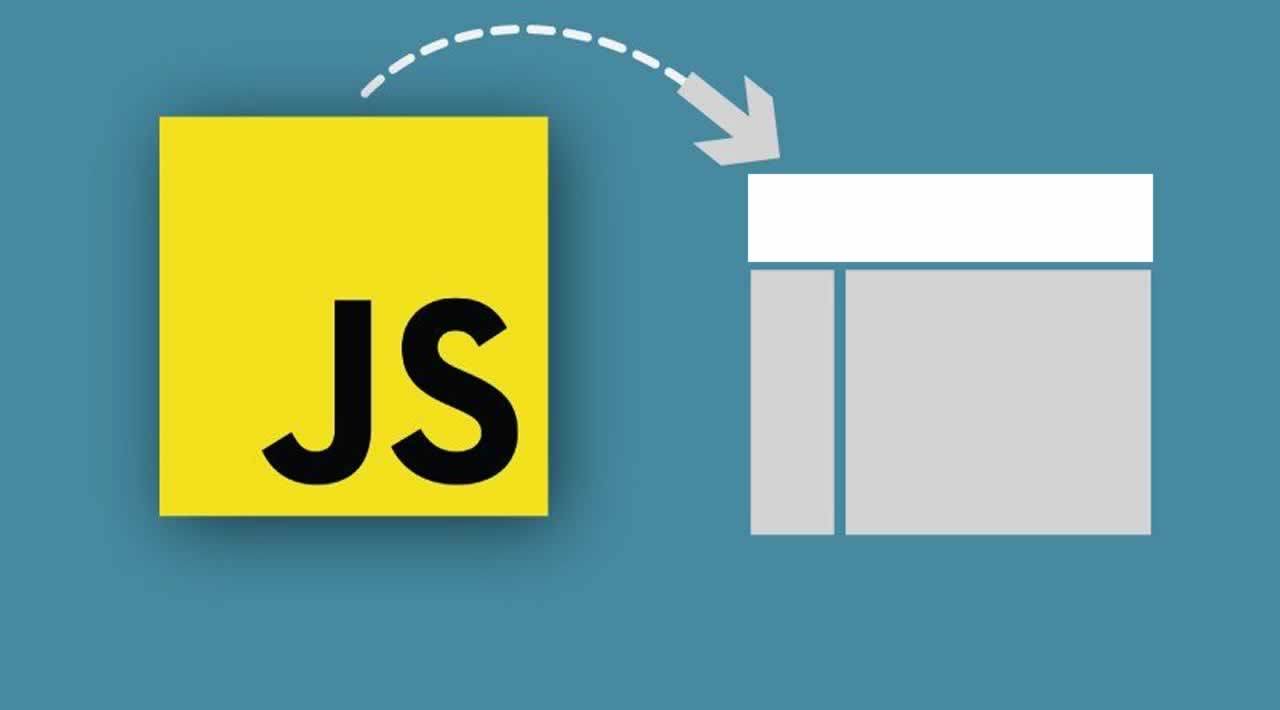Hints Staff
I always try to upload useful article for users of HTML HINTS which will help them to learn more about Web Technologies.
More From The Author
Top 6 ES6 features in React
I'll provide a brief introduction into some core next-gen JavaScript features, of course focusing o...
Top 5 JavaScript Books for Beginners
JavaScript is one of the most demanding language in IT industry, which is because it is a text-based...
React + Redux Blog With CRUD, Auth & Advanced patterns
Learn React + Redux codebase containing real world examples (CRUD, auth, advanced patterns, etc) tha...
Top 8 Javascript Array Methods
In JavaScript, array is a special type of variable that allows you to store multiple values in a sin...
Top 3 VS Code Extensions For Developers
VS Code has a built-in image preview window, but when you click on an .svg file,...
India Covid 19 Tracker
In India its increasing day by day to keep track on this there is website covid19india to keep an ey...