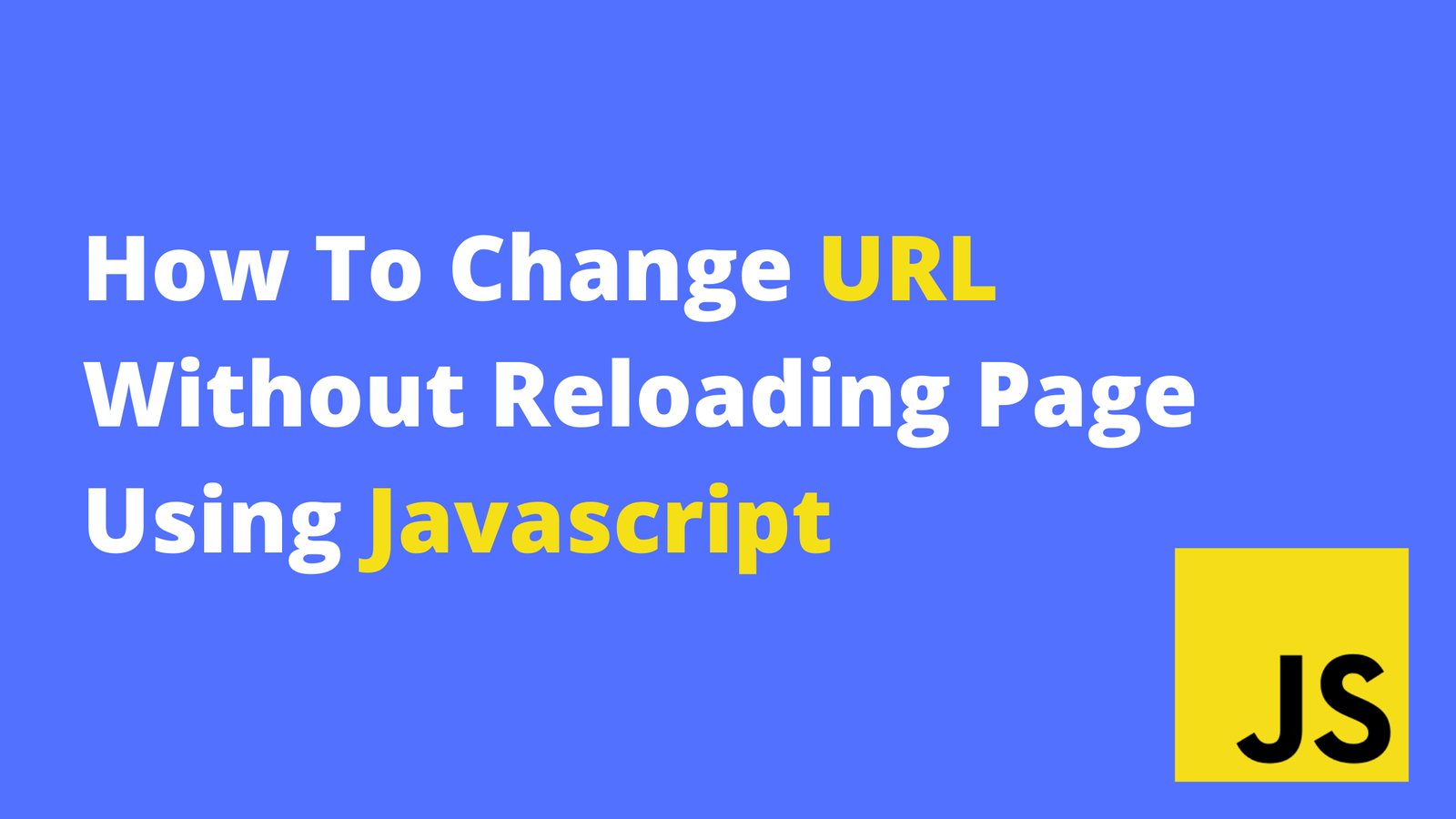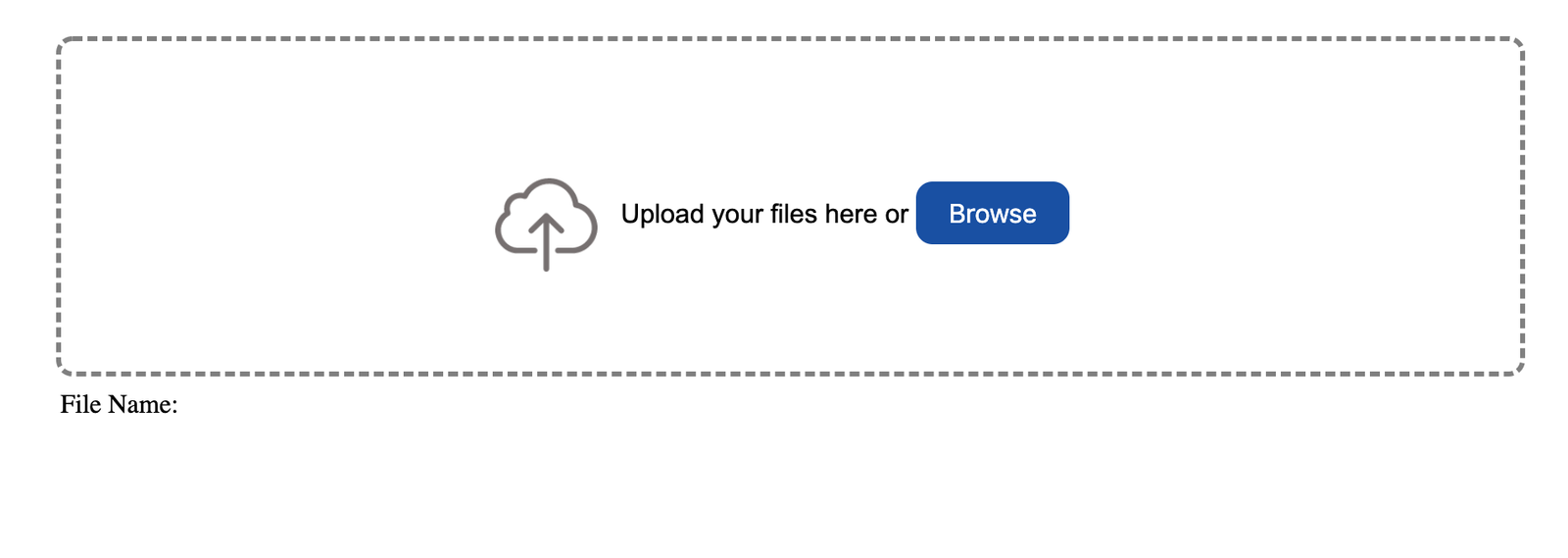The CSS position property defines how an
element in HTML is positioned in a document. The HTML
element position can be manipulate by using these properties
top , right , bottom , and left determine the final location
of positioned elements in document.
/* position example */
.elementPosition {
position: absolute;
top: 10px;
}
Now, in above code absolute positioned element
will move down from the top by 10px from
its parent element or document body.
#Values of
position
1. static:
2. relative:
3. absolute:
4. fixed:
5. sticky:
#css position
static
static: By default every element has a static
position, So if the element has defined with static value
then there will be no effect on position of that element.
Even if there is any use of left/right/top/bottom/z-index
properties there will be no effect on that element.
This <div> element has position: static;
(Code of above example given below)
<div
style="border-width:3px;border-style:solid;
position:static;width: auto;height: 200px;">
This <div> element has position: static;</div>
#css position
absolute
position: absolute; will positioned an element
relative to the nearest position of its parent element. If
there is no parent element of absolute positioned element
then it uses the document body.
This <div> is parent element.
This <div> element has position: absolute;
(Code of above example given below)
<div style="
border-width: 3px;
border-style: solid;
position: relative;
width: auto;
height: 200px;
">
This <div> is parent element.
<div style="
border-width: 3px;
border-style: solid;
position: absolute; /* position value absolute*/
top: 80px;
right: 2px;
width: 200px;
height: 100px;
">
This <div> element has position: absolute;
</div>
</div>
#css position
relative
relative: as we know that if any element
declare with static value then there will be no change to
its original position. But if element declare with
relative value, then
left/right/top/bottom/z-index will work. The positional
properties will move the element from the
original position in that direction.
This <div> is parent element.
This <div> element has position: relative;
(Code of above example given below)
<div style="
border-width: 3px;
border-style: solid;
position: relative;
width: auto;
height: 200px;
">
This <div> is parent element.
<div style="
border-width: 3px;
border-style: solid;
position: relative; /* position value relative*/
top: 40px;
left: 50px;
width: 200px;
height: 100px;
">
This <div> element has position: relative;
</div>
</div>
#css position
fixed
fixed: the element will removed from its
original position of the document. Its just like absolutely
positioned elements. Only fixed positioned elements are
always relative to its document, not to any particular
parent, and also they are unaffected by scrolling.
element {
position: fixed;
bottom: 0;
right: 0;
width: 100%;
z-index: 1;
}
#css position
sticky
sticky: the element is positioned based on the
user's scroll position. A sticky element will toggle between
relative and fixed value. It defines at which point the
element takes a fixed position where it is told to stick.
position: sticky; is used to positioned element based on
the user's scroll.