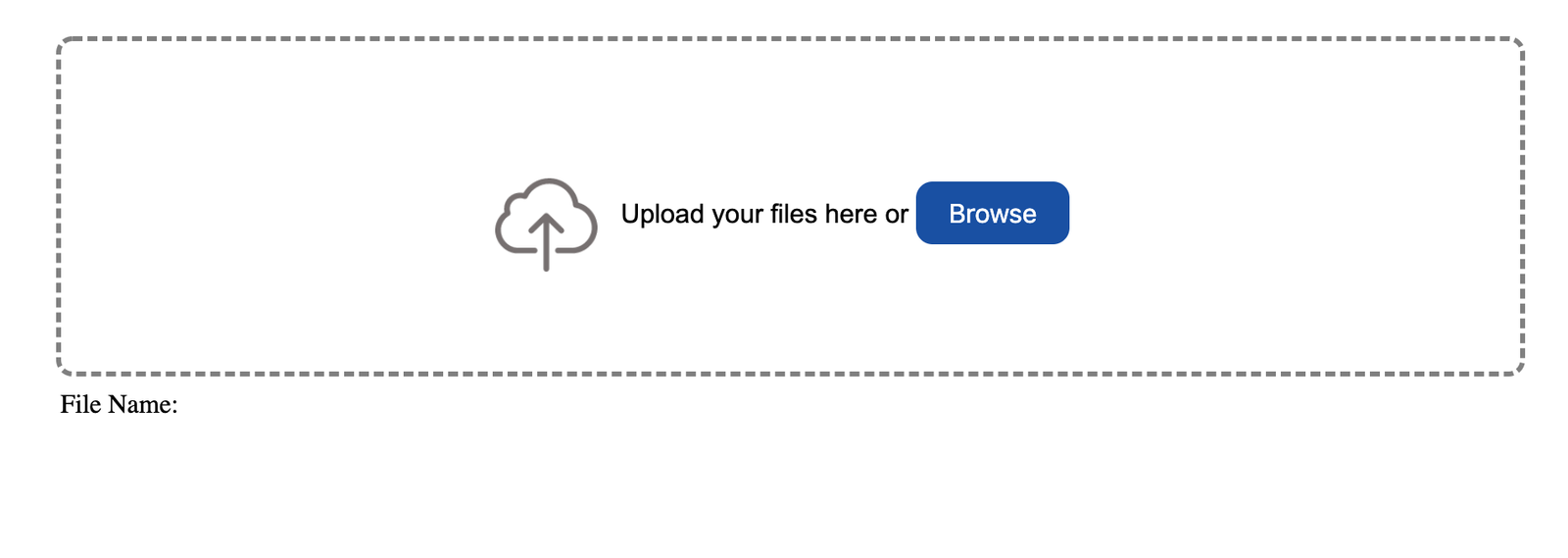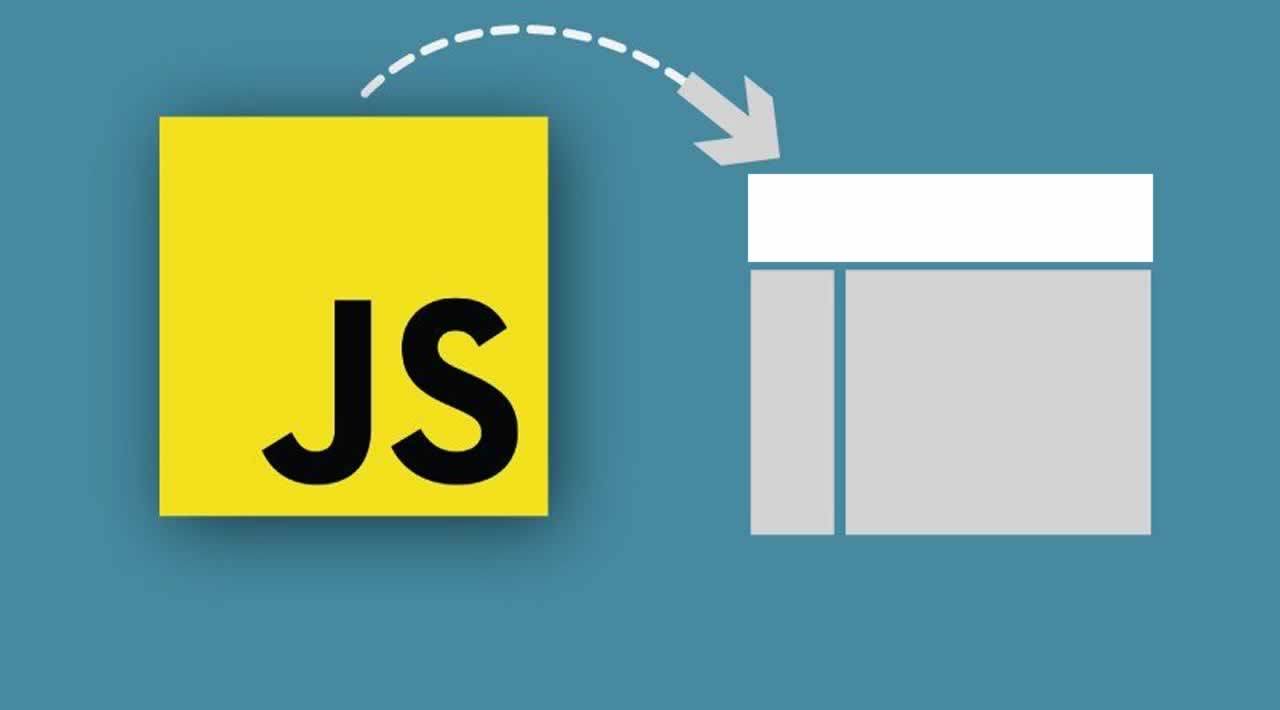While using multiple youtube videos in your website. You may
face sound issue such as while you played one video in popup
& then close that one & play another one in popup but you
will hear that previous one video is still playing in
background & you hear multiple sounds.
In this article, We going to share with you that code which
will handle that issue & you can play multiple videos
without any sound issue playing in background. To solve this
we used only Jquery & no CDN links used in it.
SOURCE CODE DOWNLOAD
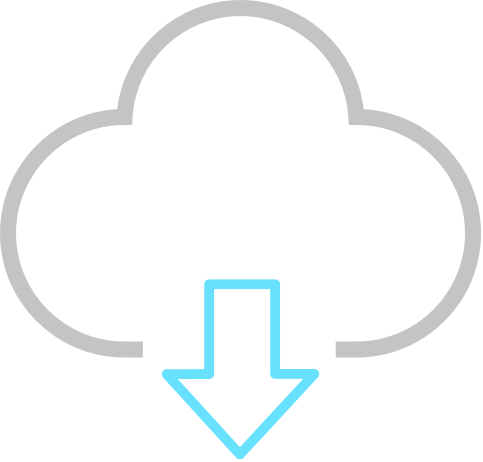
For Demo & Source Code Scroll down.
#First let see the demo.
Then will go through the code.
Play video 1
Play video 2
After playing above video you can hear that their is no
sound issue in background, while playing multiple videos.
I have manipulate the way of src we added
in iframe by using JQuery. Code mentioned below
$(document).ready(function() {
var $videoSrc;
$('.video-btn').click(function() {
$videoSrc = $(this).data( "src" );
});
$('#MakeModal').on('shown.bs.modal', function (e) {
$("#video").attr('src',$videoSrc + "?autoplay=1&modestbranding=1&showinfo=0" );
})
$('#MakeModal').on('hide.bs.modal', function (e) {
$("#video").attr('src',$videoSrc);
})
});
In above code, It will assign src into
iframe by getting the youtube video embed code we defined in
then button by using data-src attribute.
In JQuery code defined above, var $videoSrc; is
used too store embed code when user click on
specific button or text where popup will call & to make it
reuse & want to call multiple videos by using only one popup
box i have defined class video-btn which is
used to get data-src value, where we defined
youtube video embed URL.
After getting URL,
$("#video").attr('src',$videoSrc +
"?autoplay=1&modestbranding=1&showinfo=0" );
this code is used to assign URL into
iframe defined inside popup & this code will
reassign src when user open multiple videos.
HTML code defined below, where I defined
data-src attribute & then access that URL
through JQuery & assign that URL into
iframe defined inside popup.
<div class="video-btn btn btn-primary mx-5" data-toggle="modal"
data-target="#MakeModal" data-src="https://www.youtube.com/embed/WfTqguLPWiE">
Play video 1
</div>
In above code, you can see i have defined
data-target which will call
modal box & below modal box code explained.
<div class='modal fade' id='MakeModal' role='dialog' aria-labelledby='myModalLabel'>
<div class='modal-dialog' role='document'>
<div class='modal-content'>
<div class='modal-header text-right pull-right float-right'>
<button type='button' class='btn btn-default' data-dismiss='modal'>Click here to close popup
</button>
</div>
<div class='modal-body popup__overlay'>
<iframe width='100%' height='315' src="" id="video" frameborder='0' allowscriptaccess="always" allow="autoplay" allowfullscreen ></iframe>
</div>
</div>
</div>
</div>
In above code, you can see that in iframe,
src is empty & also this modal box is single
popup box which use to play multiple videos one-by-one &
eliminating sound issue too. In iframe,
src is accessed by JQuery by using
id="video" & i have defined JQuery above.
You will get all files,
when you
download the source code.
And after than you can edit it according to you
if you face any issues you can
contact by
asking question with article link.
You can go through Demo as
well as Download source
code for the same & make changes according to you