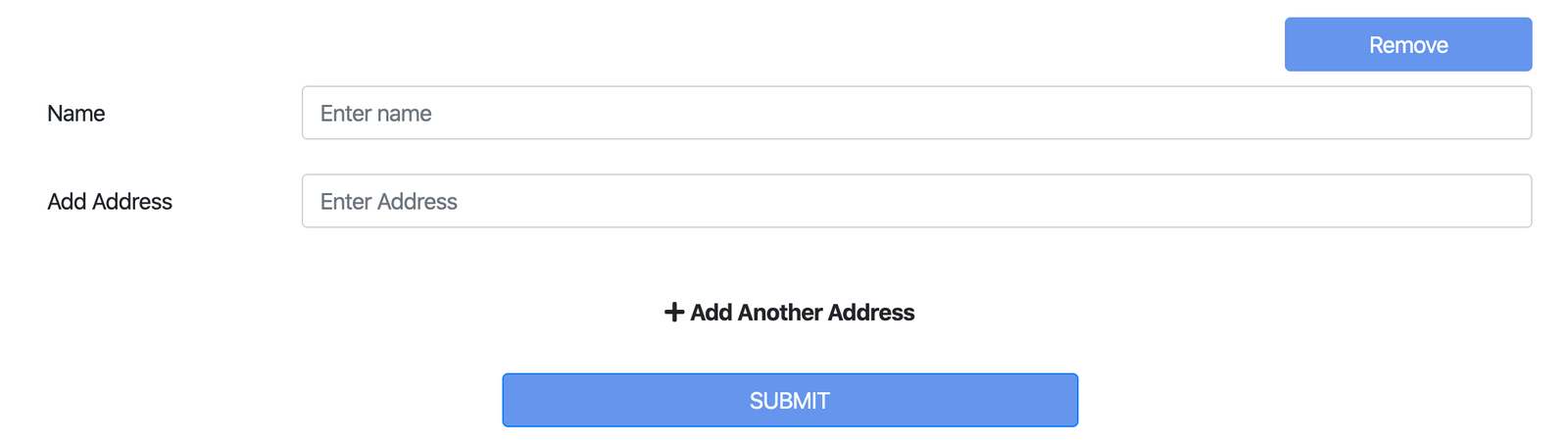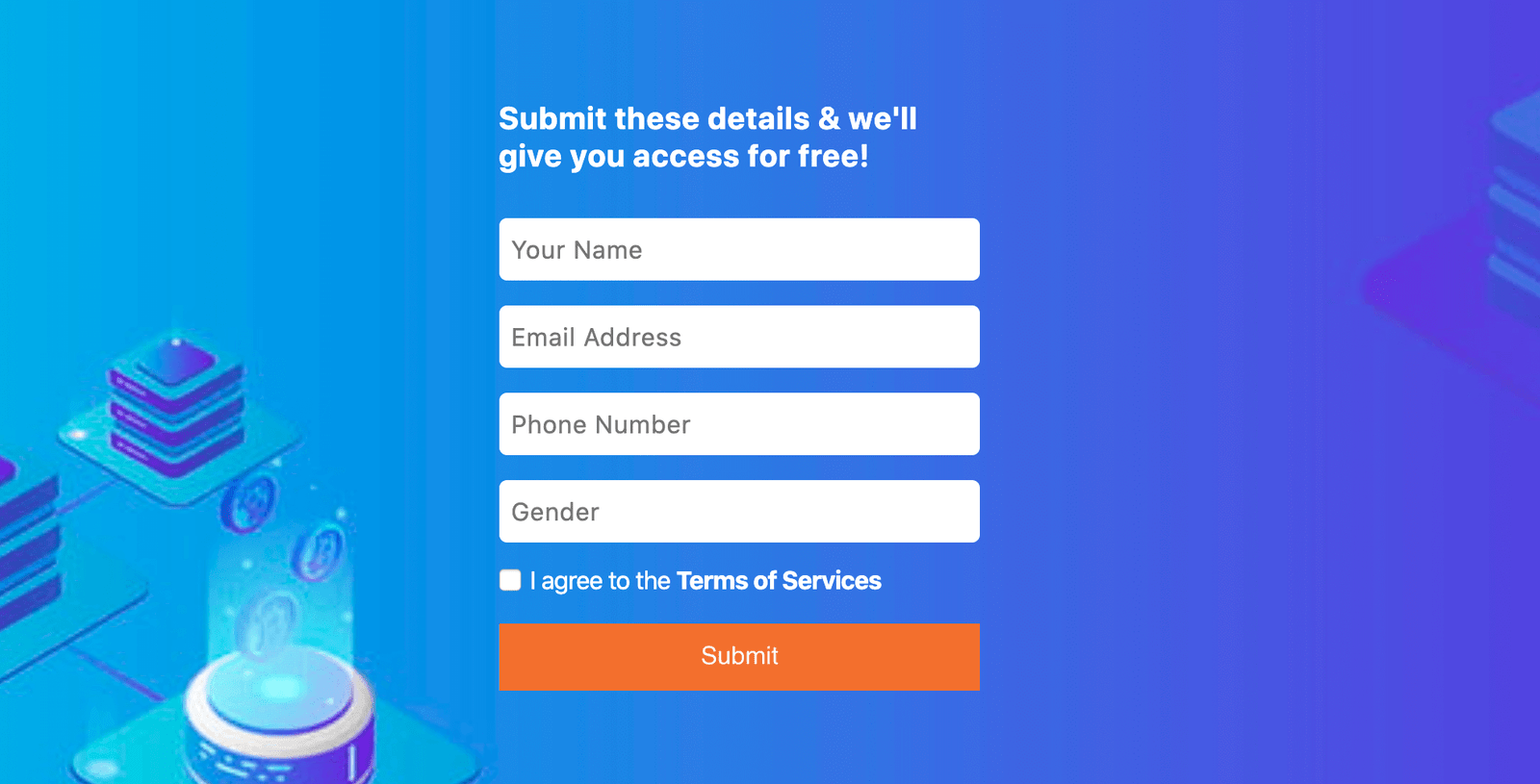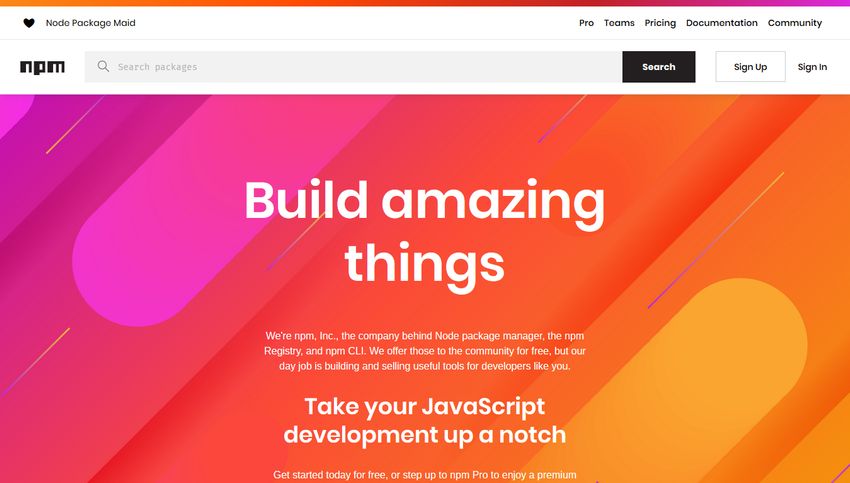In this Article, You will learn
How to use the jQuery .each() Function (with Examples). Also, I have validate form by using .each() in
JQuery. The jQuery each() function which will allow us to loop
through different dataset such as arrays or objects or you can
say, The each() method specifies a function to
run for each matched element.
Also, we will build Minor Project using
.each(). Where user can
Add Remove Multiple Input Fields Using Jquery With
Validation.
SOURCE CODE DOWNLOAD
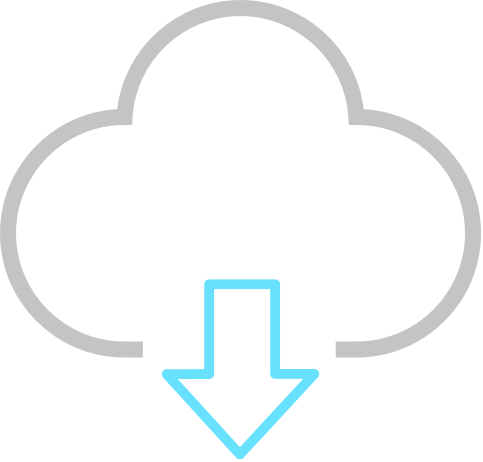
For Demo & Source Code Scroll down.
#Syntax to use .each()
$(selector).each(function(index,element))
Where, function(index,element) -
-
1. index - The index position of the selector
-
2. element - The current element
When .each() called it iterates & run for each
matched element that are part of the jQuery object. It is passed
the current loop iteration from 0.
#Example 1
Alert the text of each <div> element:
<div class="example">hello</div>
<div class="example">world</div>
By using JQuery, .each() select the
<div> items and iterate across them:
$(".example").each(function(index) {
alert(index + ': ' + $(this).text());
});
Now, output would be:
Where, 0,1 is the index value of text in
<div> element. Which will display in alert when
you will run the above code.
#Example 2
If you want to stop loop, You can use
return false.
$(".example").each(function(index) {
alert(index + ': ' + $(this).text());
return false;
});
In this loop will exit after one iteration, Output of above code
would be:
#Lets build minor project!
After, understanding basic oh .each(), you are
all set to build minor project. Where user can
Add Remove Multiple Input Fields Using Jquery With
Validation. Lets start building this.
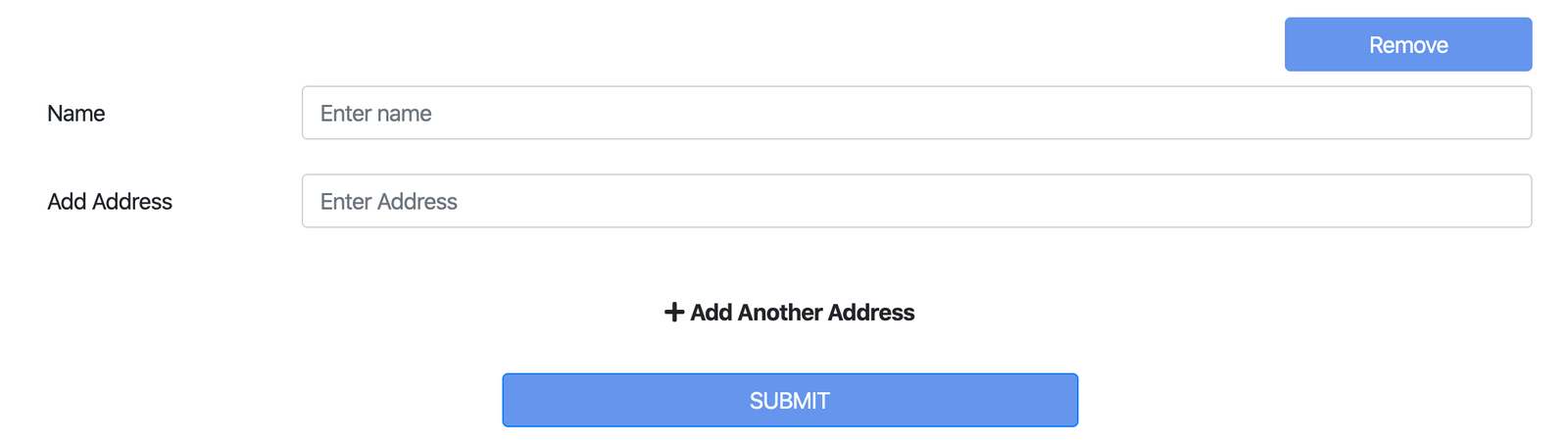
Add Remove Multiple Form Project Image
In above project, User can
Add Multiple Address by clicking on
Add Another Address. Where as
Remove button is for remove multiple form but it
will only work when there is more than
One Form otherwise it will display alert
One Address filed is compulsory.
#Lets go through from JS File!
Here is the all view of working JS code for both
Add Remove Multiple Input Fields Using Jquery &
With Validation
$(".pre-field-wrapper").each(function() {
var wrapper = $(".pre-fields", this);
$(".add-pre-field", $(".pre-field-wrapper")).click(function(e) {
$(".pre-field:first-child", wrapper)
.clone(true)
.appendTo(wrapper)
.find("input")
.val("")
.next()
.hide()
.focus();
});
$(".pre-field .remove-pre-field", wrapper).click(function() {
if ($(".pre-field", wrapper).length > 1) {
$(this)
.parents(".pre-field")
.remove();
} else {
alert("One Address filed is compulsory");
}
});
});
//Validation
$("#my_form").on("submit", function() {
var form_errors = false;
if ($(".addComponent")) {
$(".addComponent").each(function() {
if ($.trim($(this).val()).length == 0) {
$(this)
.next()
.show();
$(this).focus();
form_errors = true;
return false;
} else {
$(this)
.next()
.hide();
}
});
}
if (form_errors == true) {
return false;
} else {
alert("Form Submitted");
}
});
For validation, The .each() will
iterate on Class name .addComponent where it will
match that those Input tag which have
.addComponent class will validate on various
conditions in above code. Where i have validate form on empty
value basis.
You will get all files, when you
download the source code. And after than you can
edit it according to you
if you face any issues you can
contact by asking
question with article link.
You can go through Demo as well as
Download source code for the same & make changes
according to you